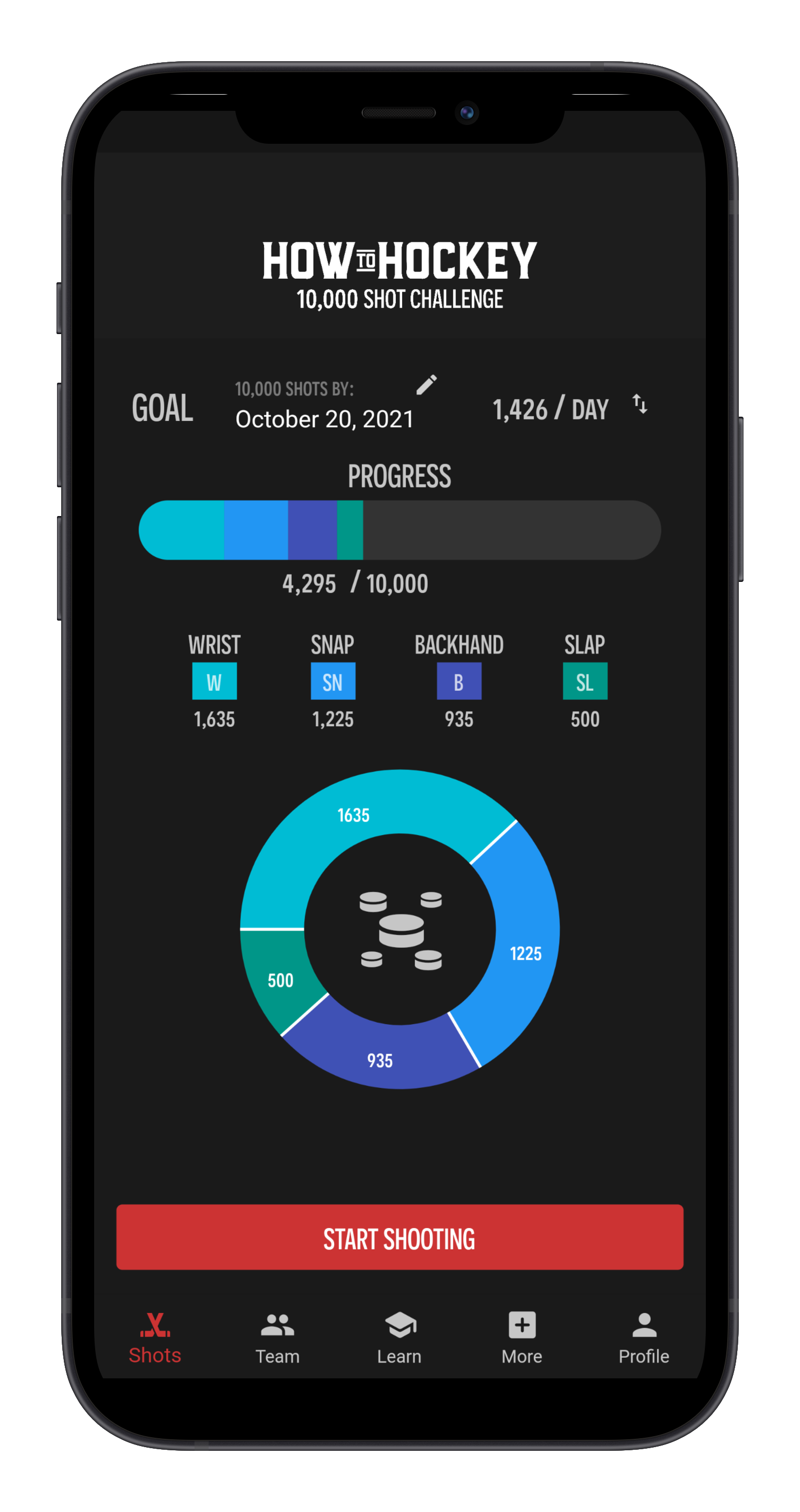I am very happy to announce that the iSnipe app is now available 🙂
How the iSnipe will help you improve your shot
 Shot Counter
Shot Counter
The shot counter allows you to input and keep track of the number of shots you have taken per shooting session.
You can keep track of each type of shot, while the grand total of shots is shown at the top of the screen.
- Keeping track of shots helps keep you motivated to shoot more
- Individual shot counters allow you to set and achieve goals
- Your initial goal can be smaller (1000 of each type of shot, or 2500 of each type of shot to reach 10 000 total shots)
Video Training Tips
Each type of shot is explained in detail in the first video detailing the fundamentals of the shot, and how to perform it.
The next three videos explain advanced shooting methods, giving you new ways to shoot the puck.
The longer videos are hosted online, while shorter videos are built into the app.
- Videos will help remind you of proper form, helping you drastically improve your rate of improvement
- Advanced shooting tips will give you new game-situation shooting methods to practice, which will help you score more goals
On ice videos
Videos are shot on the ice so you can see how the movements will translate to game situations
All lesson, teaching tips, and movements can and SHOULD be recreated in your off-ice shooting practice
The videos go beyond the basics, teaching you variations of each shot, how to practice them, and when the best time to use them is
16 training videos in total!
![image[3]](https://howtohockey.com/wp-content/uploads/2013/05/image3.png) Training Tools – The Buzzer Beater
Training Tools – The Buzzer Beater
Input how many seconds you want to shoot for. The buzzer beater has a 3 second delay before it starts, allowing you to set up your first shot.
See how many shots you can take in a given time, how many times you hit the net, how many targets you hit, etc.
Vary distance, shot type and shot angle to continue to improve your release and accuracy in many different situations
- Improve shot release speed
- Record and track your improvements with the notepad (next tab)
Training Tool – Quick Release
Input the amount of pucks you want to shoot, and how many seconds you want between shots. Shot locations are called out instructing you where to shoot.
- Improve quick release
- Improve accuracy
- Improve reaction time (must adjust shot and aim according to location called out)
- Time is adjusted in .25 second increments allowing you to gradually increase
Track and Share
A notepad area is included to keep track of your goals and achievements. This is handy to have so you can track your improvements in accuracy, quick release, and shot power (if you have a radar gun)
You can also share the amount of shots you have taken easily with Facebook and Twitter.
- Use the notepad to keep track of goals and achievements
Visit the itunes page to purchase for Apple
Visit the Google Play page to purchase for Android


![image[1]](https://howtohockey.com/wp-content/uploads/2013/05/image1.png)
![image[2]](https://howtohockey.com/wp-content/uploads/2013/05/image2.png)
![image[4]](https://howtohockey.com/wp-content/uploads/2013/05/image4.png)
![image[5]](https://howtohockey.com/wp-content/uploads/2013/05/image5.png)